BUILD YOUR BRAND
Craft stunning mockups
Quickly turn bland screenshots into eye-catching previews using our powerful editor.

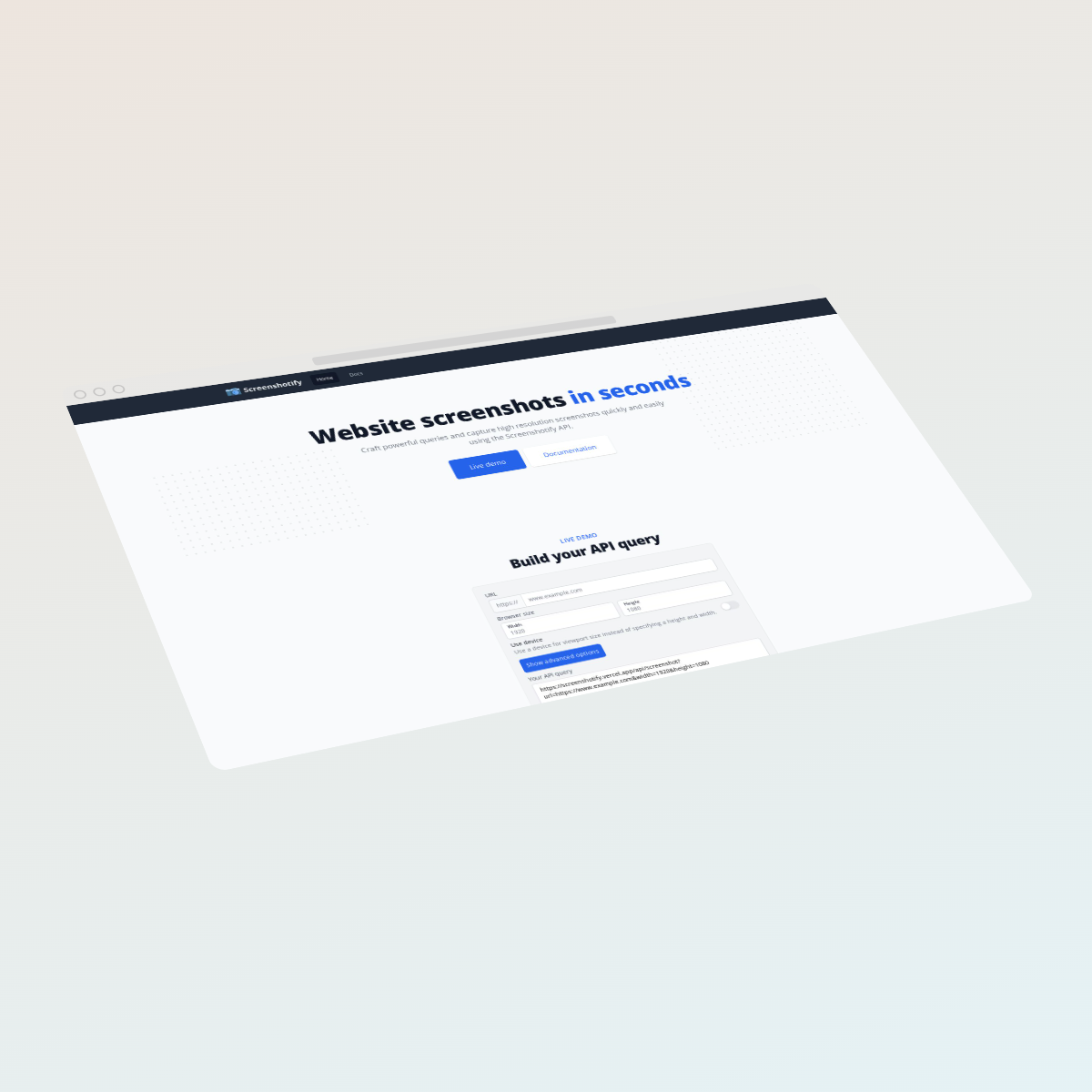




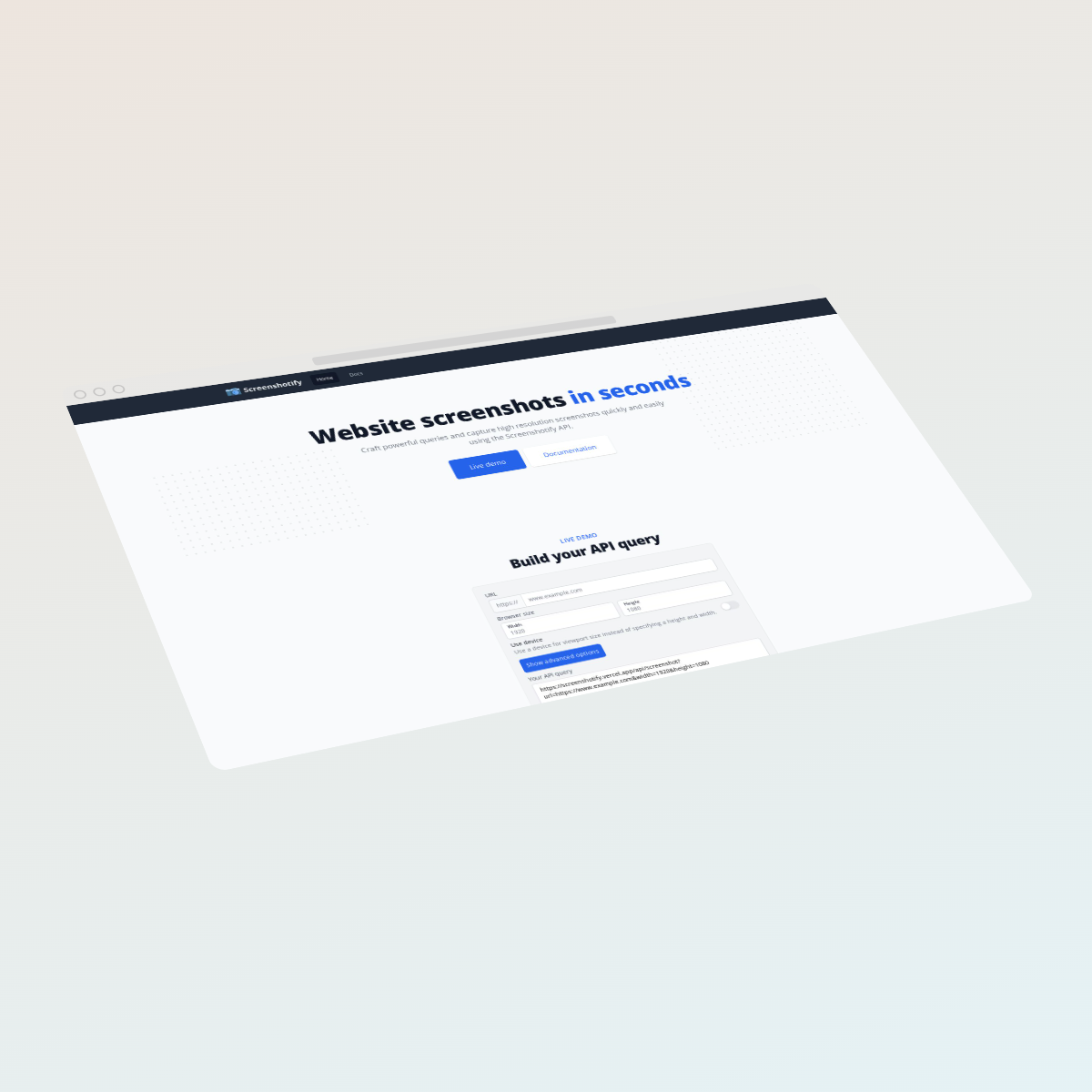




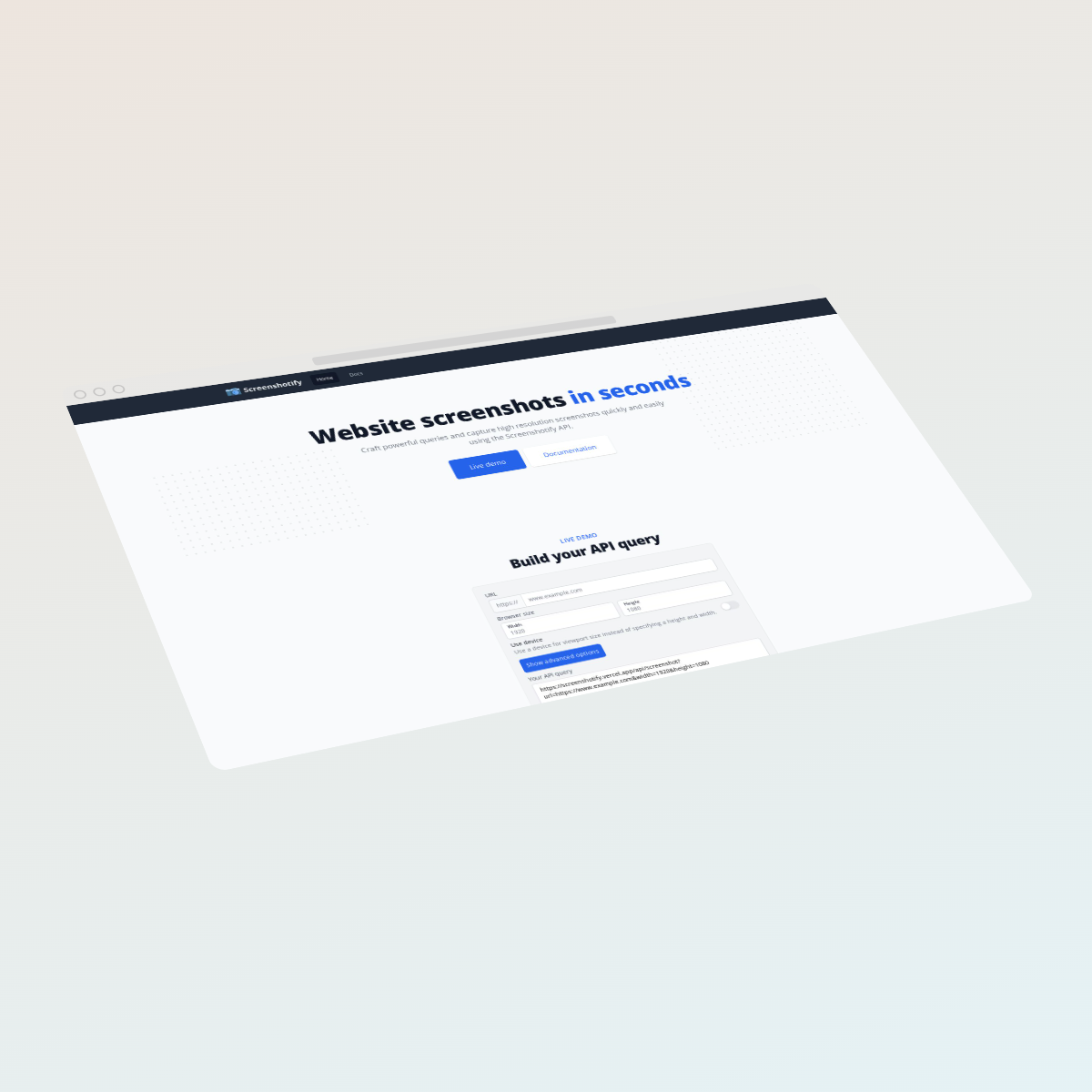




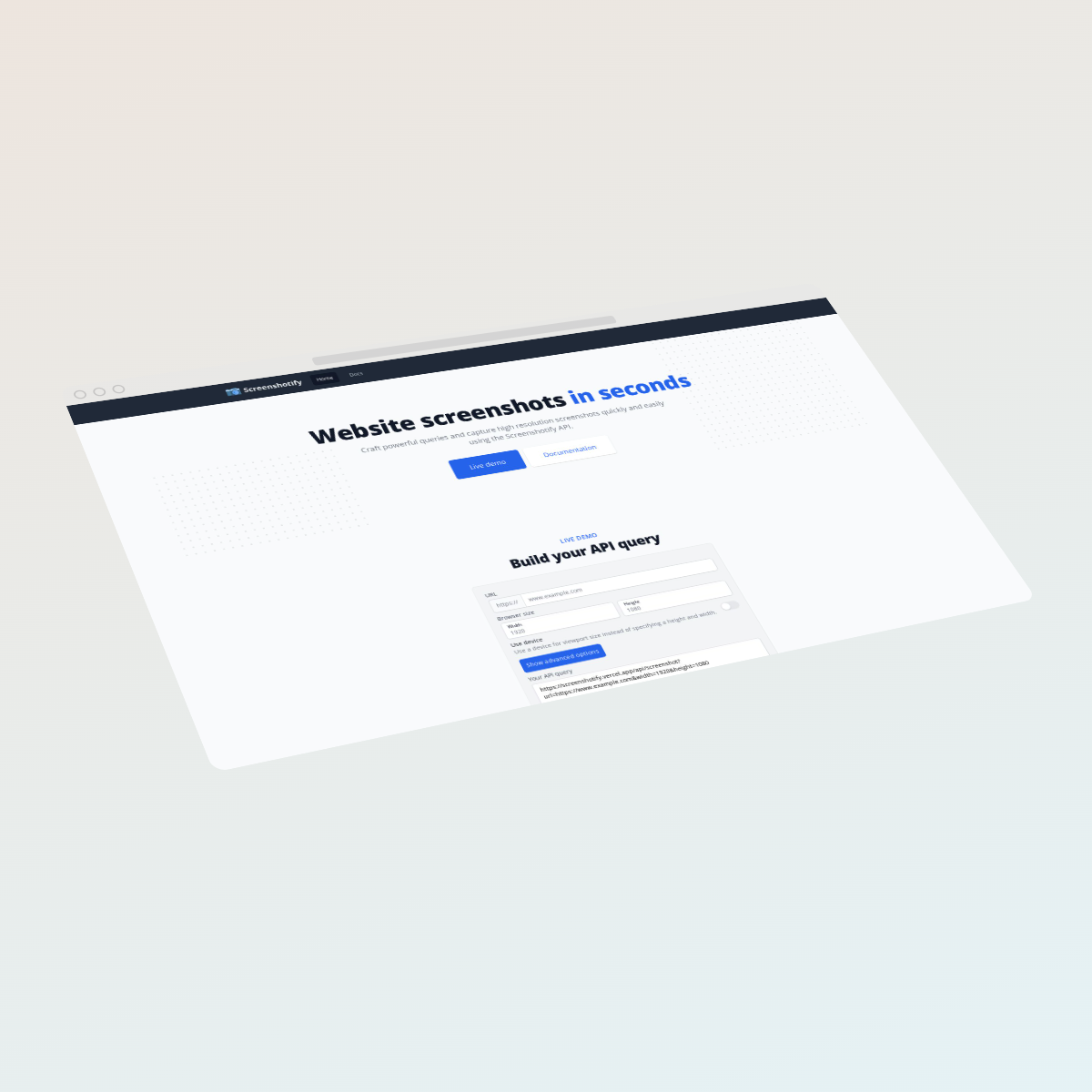




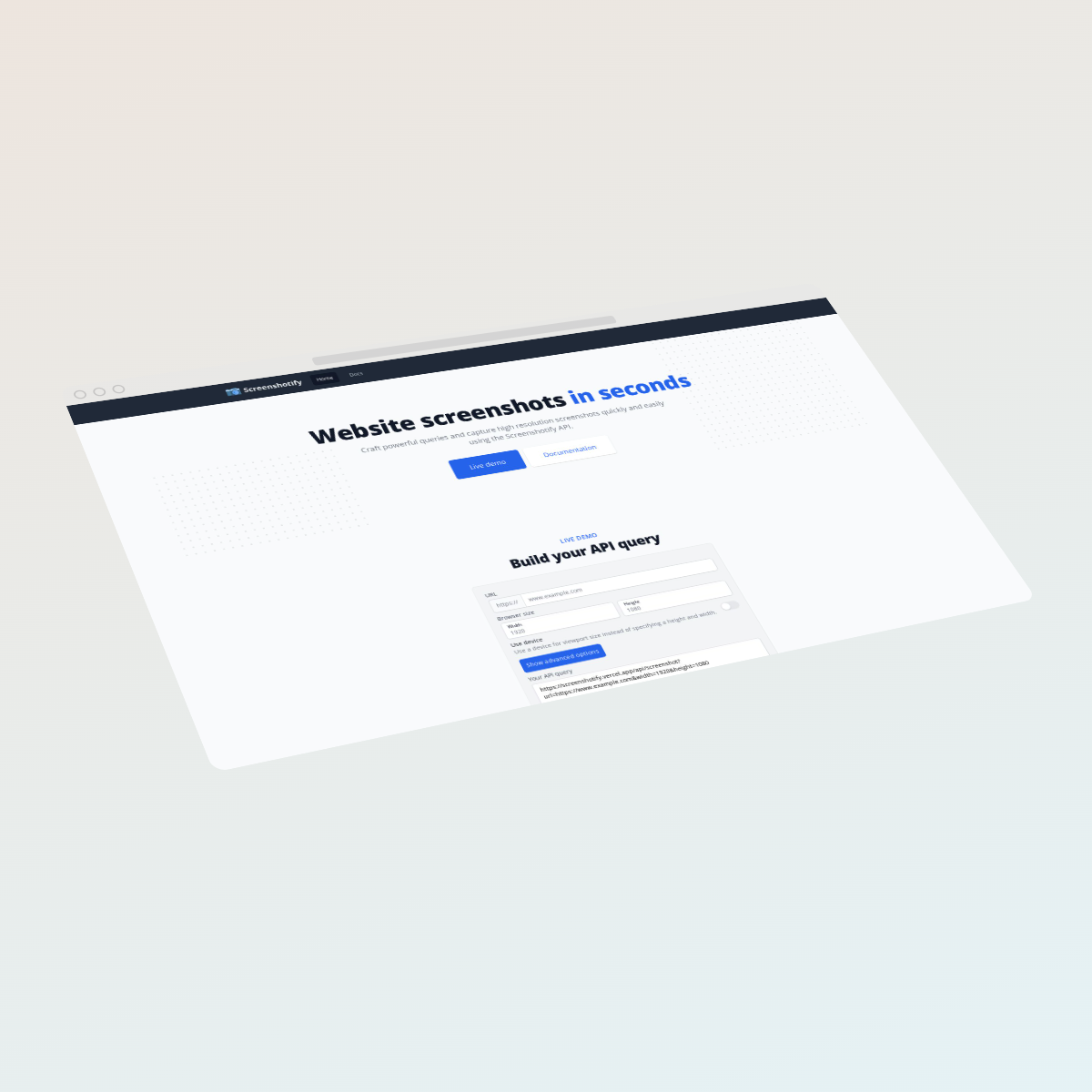




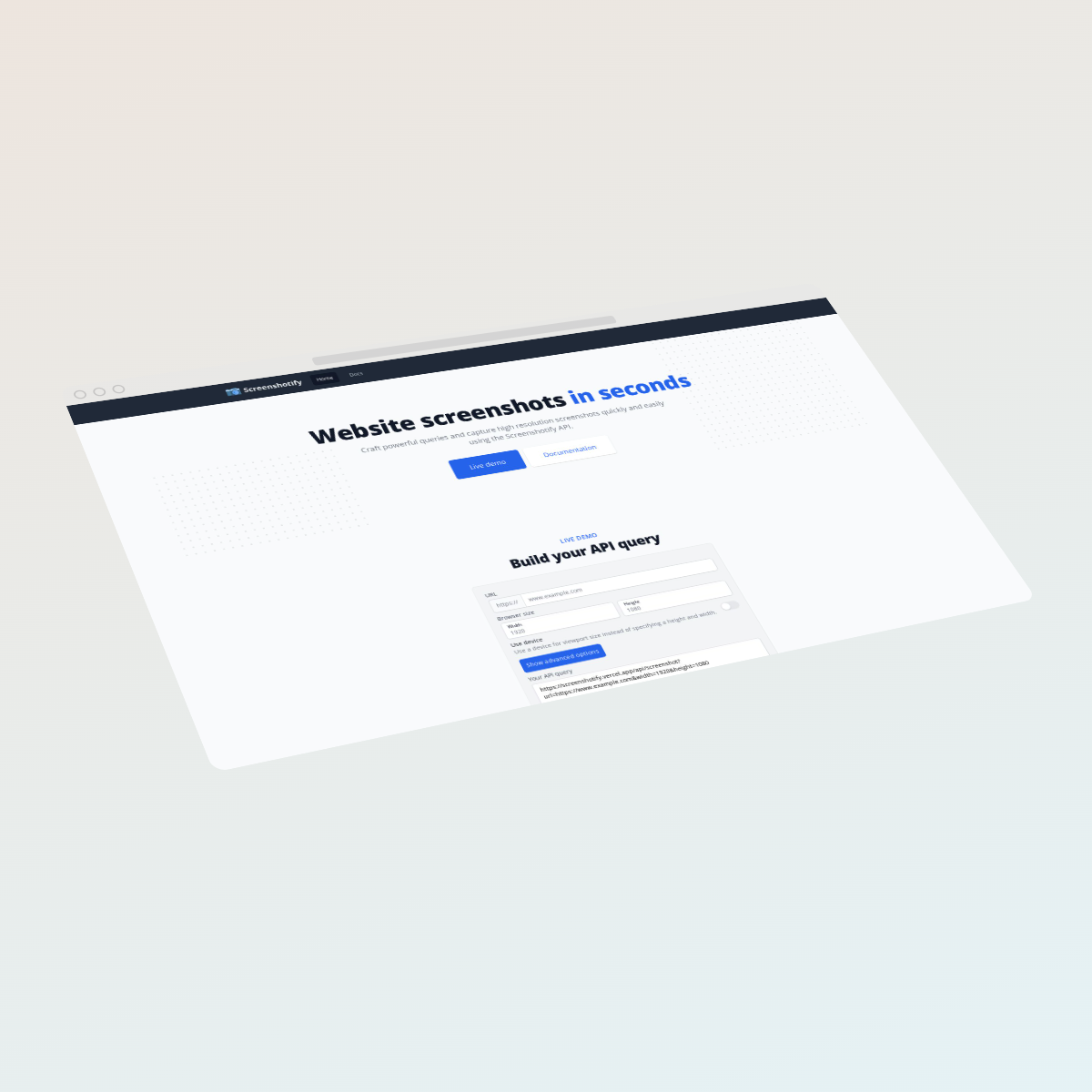



COMPLETE TOOLKIT
All the tools you'll need to showcase your project
DEMO
A powerful and easy to use editor
Craft eye-catching previews of your projects within seconds directly in the editor. Easily customize images, content, and style to make it your own.
Create a New Project and Open It
From the ShotSandbox dashboard click the 'New Project' button and open your newly created project.
Set the Dimensions
Choose from our wide array of preset dimensions or input your own custom measurements to create a showcase tailored to your specific needs.
Customize the Design
Transform your showcase by customizing the background, 3D orientation, browser frames, and more.
Save or Export
Once you've crafted your showcase, save the project for future edits or export it in various formats like JPEG, PNG, or even copy it directly to your clipboard for easy sharing.
FEATURES
Essential features for your project showcase
Export Options
Export to png, jpg, or copy to clipboard
Save Projects
Save, duplicate, and manage your projects
Undo & Redo
Undo or redo recent changes to your project
Custom Backgrounds
Choose from solid colors or make your own custom gradients
Unlimited Exports
Unlimited image exports and downloads with no watermarks
Anonymous
Manage projects, export, and use all editor features without the need for an account
RESOURCES
Insights and news from the team
Discover articles and guides from the ShotSandbox team to help you show off your work.
See all posts